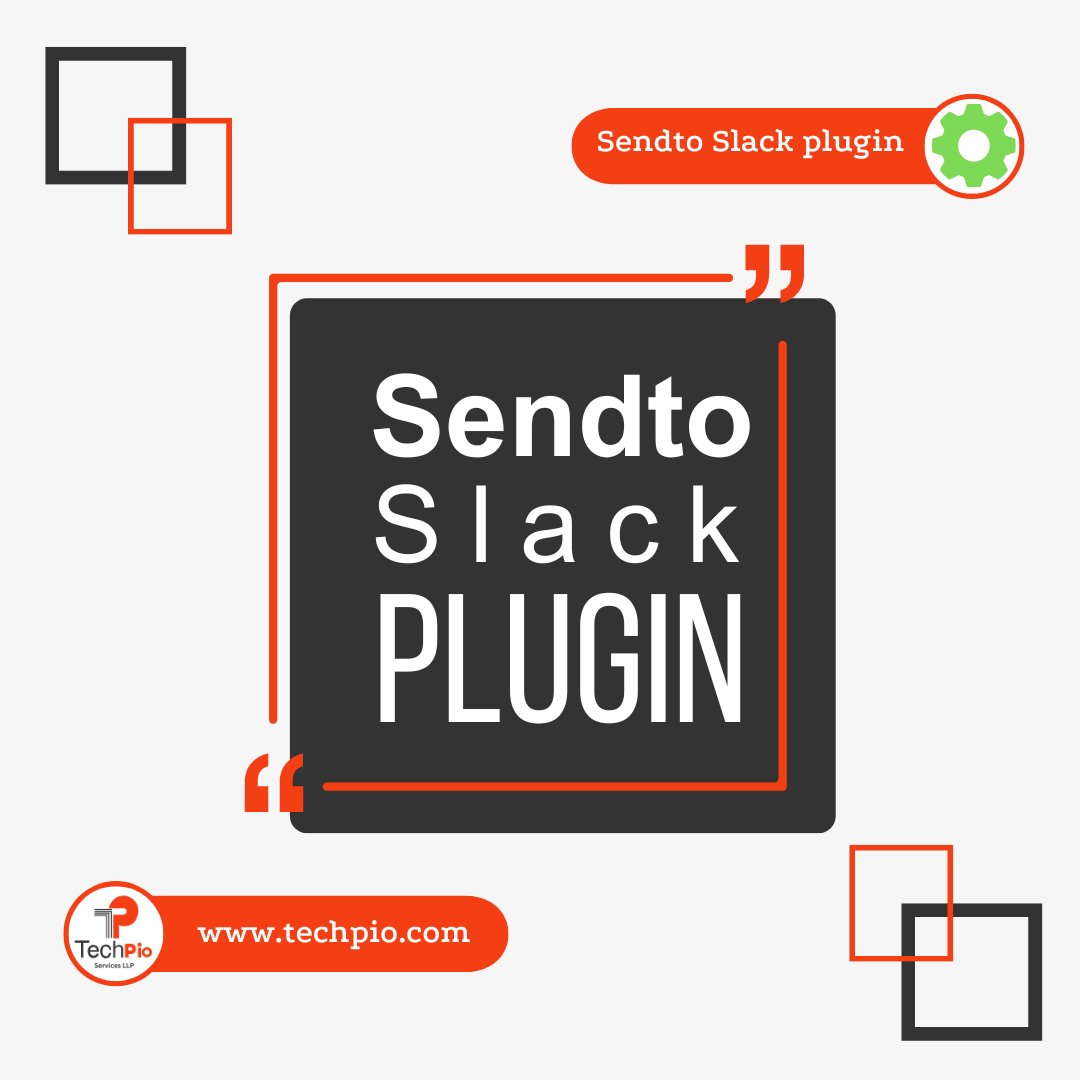Sendto Slack Plugin- ConnectWise Automate integration with Slack
We are at TechPio offers a plugin called “Sendto Slack: ConnectWise Automate Integration With Slack” that enables integration between ConnectWise Automate and Slack, a popular team communication and collaboration platform. This Sendto Slack plugin allows you to receive important notifications and alerts from ConnectWise Automate directly within your Slack channels, enhancing communication and keeping your team informed about critical events.
With the ConnectWise Automate Slack Plugin, you can configure specific notifications that you want to receive in Slack, such as system alerts, monitoring alerts, ticket updates, and more. These notifications can be sent to specific Slack channels or individuals, ensuring that the right people are aware of the information in real-time.
To set up the ConnectWise Automate Slack Plugin, you would typically need to install the plugin within your ConnectWise Automate instance and configure the integration settings to connect it with your Slack workspace. This process may involve generating API keys and authorizing the plugin to access your Slack workspace.
It’s important to note that the specifics of installing and configuring plugins can vary, so it’s recommended to refer to the official documentation or support resources provided by TechPio for detailed instructions on setting up the ConnectWise Automate Slack Plugin.
By leveraging the ConnectWise Automate Slack Plugin, you can enhance collaboration, streamline communication, and improve the visibility of important information within your MSP or IT team.
Our 100% No-Risk Money Back Guarantee!
We’re excited to have you experience ConnectWise Automate Plugins and Scripts. Over the next 15 days, if our CWA Plugins or Scripts isn’t the best fit, simply reach out! We’ll happily refund 100% of your money. No questions asked.