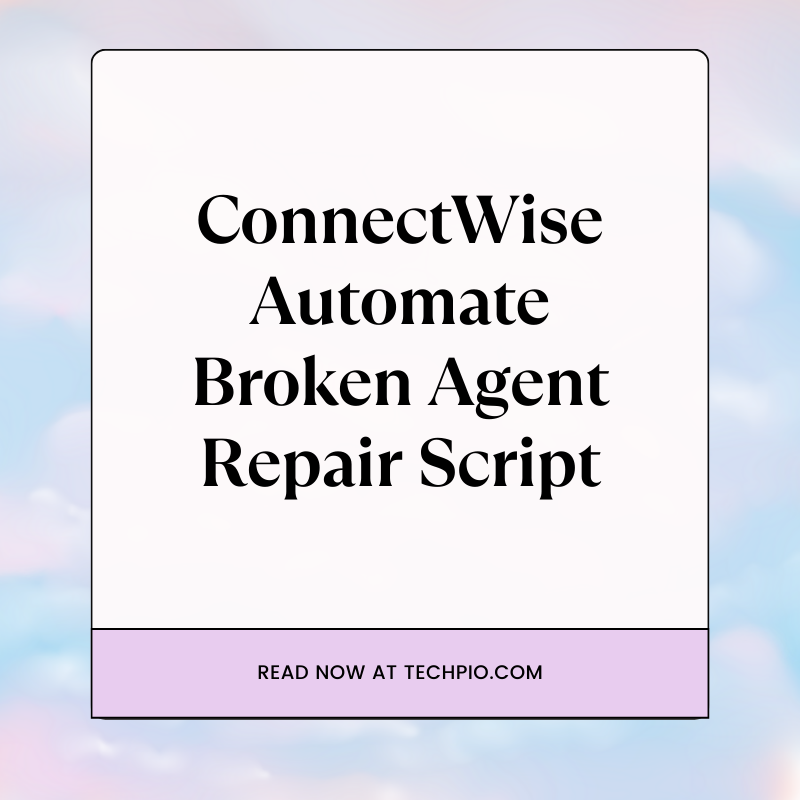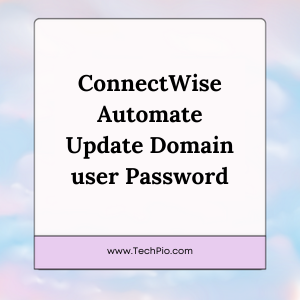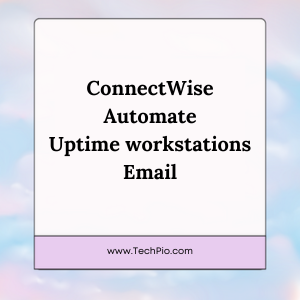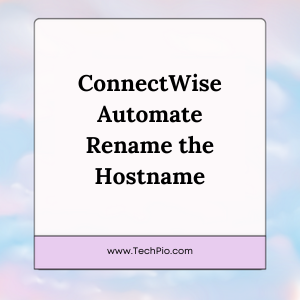ConnectWise Automate (CWA) is a powerful tool for managing and automating IT tasks, but even the most robust systems can encounter issues with broken agents. To streamline the troubleshooting process and ensure seamless functionality, we have developed the CWA Agent Repair Script. This script is designed to tackle broken agent issues efficiently, offering a step-by-step resolution process that optimizes your ConnectWise Automate environment.
Features of the CWA Agent Repair Script:
1. Comprehensive Troubleshooting:
The script takes a systematic approach to identify and resolve issues within the broken agent, ensuring a thorough examination of potential problems. From connectivity issues to configuration discrepancies, the CWA Agent Repair Script leaves no stone unturned, guaranteeing a comprehensive troubleshooting experience.
2. Step-by-Step Resolution Process:
Our script follows a well-defined, step-by-step process to address broken agent issues. This ensures that each aspect of the problem is systematically tackled, leading to a more effective and efficient resolution. Users can track the progress and understand the actions taken, facilitating transparency in the repair process.
3. Automatic Duplicate Agent Handling:
In some cases, running the script may result in the creation of a duplicate agent in the ConnectWise Automate environment. Our script is equipped with intelligent algorithms to detect and handle duplicate agents automatically. This feature minimizes manual intervention and streamlines the cleanup process.
Benefits of Using the CWA Agent Repair Script:
1. Time Efficiency:
The CWA Agent Repair Script significantly reduces the time spent on troubleshooting and repairing broken agents. Its automated and systematic approach eliminates the need for manual intervention at every step, enabling IT professionals to focus on more strategic tasks.
2. Improved System Reliability:
By efficiently resolving broken agent issues, the script contributes to the overall reliability of your ConnectWise Automate environment. Ensuring that agents are functioning optimally leads to a more stable and dependable IT infrastructure.
3. Enhanced User Experience:
End-users often face disruptions when agents encounter problems. The CWA Agent Repair Script minimizes downtime by swiftly resolving issues, resulting in an enhanced user experience. Users can seamlessly continue their tasks without the frustration of IT-related interruptions.
4. Simplified Cleanup Process:
In scenarios where the script creates a duplicate agent, the process of handling this situation is simplified. The script automatically detects and recommends retiring the old, non-functional agent, streamlining the cleanup process and maintaining a clean and organized ConnectWise Automate environment.
Conclusion:
The CWA Agent Repair Script is a valuable tool for IT professionals seeking to optimize their ConnectWise Automate experience. With its comprehensive troubleshooting and automated resolution process, this script ensures that broken agent issues are addressed promptly, contributing to improved system reliability and a seamless user experience. Embrace the power of efficiency and reliability with the CWA Agent Repair Script for a smoother ConnectWise Automate environment.