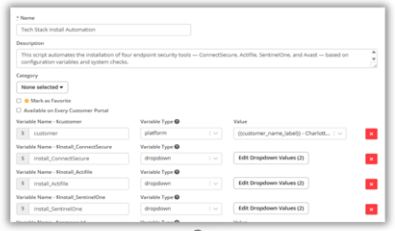SYNCRO NETWORK DISCOVERY:
Undiscovered devices are unsecured devices. Network Discovery helps you secure your managed networks to maintain a complete and accurate asset inventory, ensuring that no devices slip through the cracks. With automatic scans and real-time monitoring for new Syncro agent compatible devices, you can tighten security and improve compliance without lifting a finger..
NETWORK DISCOVERY FEATURES AT A GLANCE
- Create discovery profiles and build custom parameters for your scans.
- Run scans based on discovery profiles, uncovering workstations, printers, scanners, servers, and more.
- Schedule scans with flexible, customizable profiles.
- Push Syncro agents directly to discovered compatible devices.
- Create and enrich asset records with metadata from scans.
- Enable SNMP monitoring for compatible hardware.
- Monitor existing networks for newly connected devices
- Use granular access controls to delegate safely across your team
INTRODUCING XMM: THE NEXT EVOLUTION OF SYNCRO
Syncro XMM™ unifies RMM, PSA, and Microsoft 365 multi-tenant management in one powerful, integrated solution, providing MSPs with a more seamless and secure way to manage client infrastructures in the cloud.
We’ve collaborated with Microsoft to embed advanced security and identity management capabilities directly into XMM. By integrating with Microsoft Defender and Entra ID (formerly Azure AD), XMM allows MSPs to strengthen security postures, reduce attack surfaces, and maintain compliance without any friction.
INTRODUCING THE WINDOWS PATCHING DASHBOARD
Syncro’s new Windows Patching Dashboard pulls together key patching data and presents it in a clean, visual format that’s easy to scan, understand, and act on. Whether you’re tracking policy compliance trends across clients or drilling down to individual devices, the new dashboard helps you answer critical questions faster:
- Which devices are missing updates?
- Are my patching policies being applied correctly?
- What’s the overall compliance posture across my fleet?
Everything you need to know, all in one place, no spreadsheets or tool-switching required.
OUR SOLUTION: SEAMLESS TECH STACK DEPLOYMENT IN A SINGLE CLICK
The Tech Stack Install Automation PowerShell script automates the deployment of key security and monitoring agents on Windows machines. It targets four agents:
- ConnectSecure Vulnerability Scan Agent
- Actifile Data Loss Prevention (DLP) Agent
- SentinelOne Endpoint Detection & Response (EDR)
Avast Business Antivirus
Installation is conditional based on runtime flags, customer/company custom variables, and asset exclusions within Syncro RMM. The script detects if an agent is already installed, downloads the required installer if needed, installs it silently, and updates Syncro asset fields with the install status.