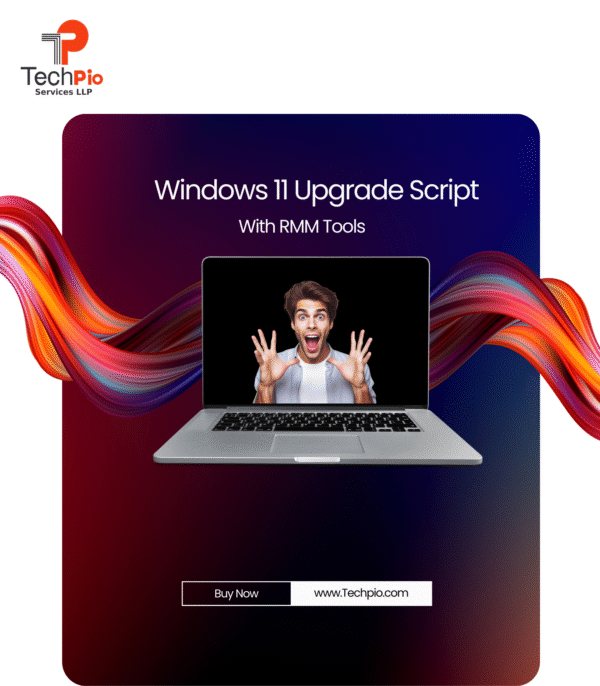BitLocker Solution – Automated Workflow Overview
We have completely redesigned our BitLocker solution to ensure a fully automated, reliable, and self-healing process for device encryption. The solution is built using a set of four coordinated PowerShell scripts:
-
- Disable BitLocker
- Enable BitLocker
- Fetch BitLocker Recovery Key
– Retrieves the recovery key from the device and stores it in the Extra Data Field (EDF) in Automate.
-
- Send BitLocker Key via Email
– Automatically sends the BitLocker recovery key to the user’s email address.
Key Features:
-
- Self-Healing Mechanism:
If the Enable BitLocker script fails for any reason, the system will:
-
-
- Trigger the Disable BitLocker script.
- Re-attempt the Enable BitLocker script.
- Once encryption is successfully enabled, fetch the recovery key and update the EDF.
- Tamper Detection & Enforcement:
-
The system continuously monitors BitLocker status. If someone manually disables BitLocker, the script will automatically re-enable it — unless the device is explicitly excluded from the BitLocker Enable group.
-
- Weekly Reporting:
An additional script is scheduled to:
-
- Generate a CSV report of all BitLocker-enabled devices and their keys.
- Email the report to the designated recipients every week.
This end-to-end automated solution ensures data protection compliance, minimizes manual intervention, and provides reliable recovery key access.