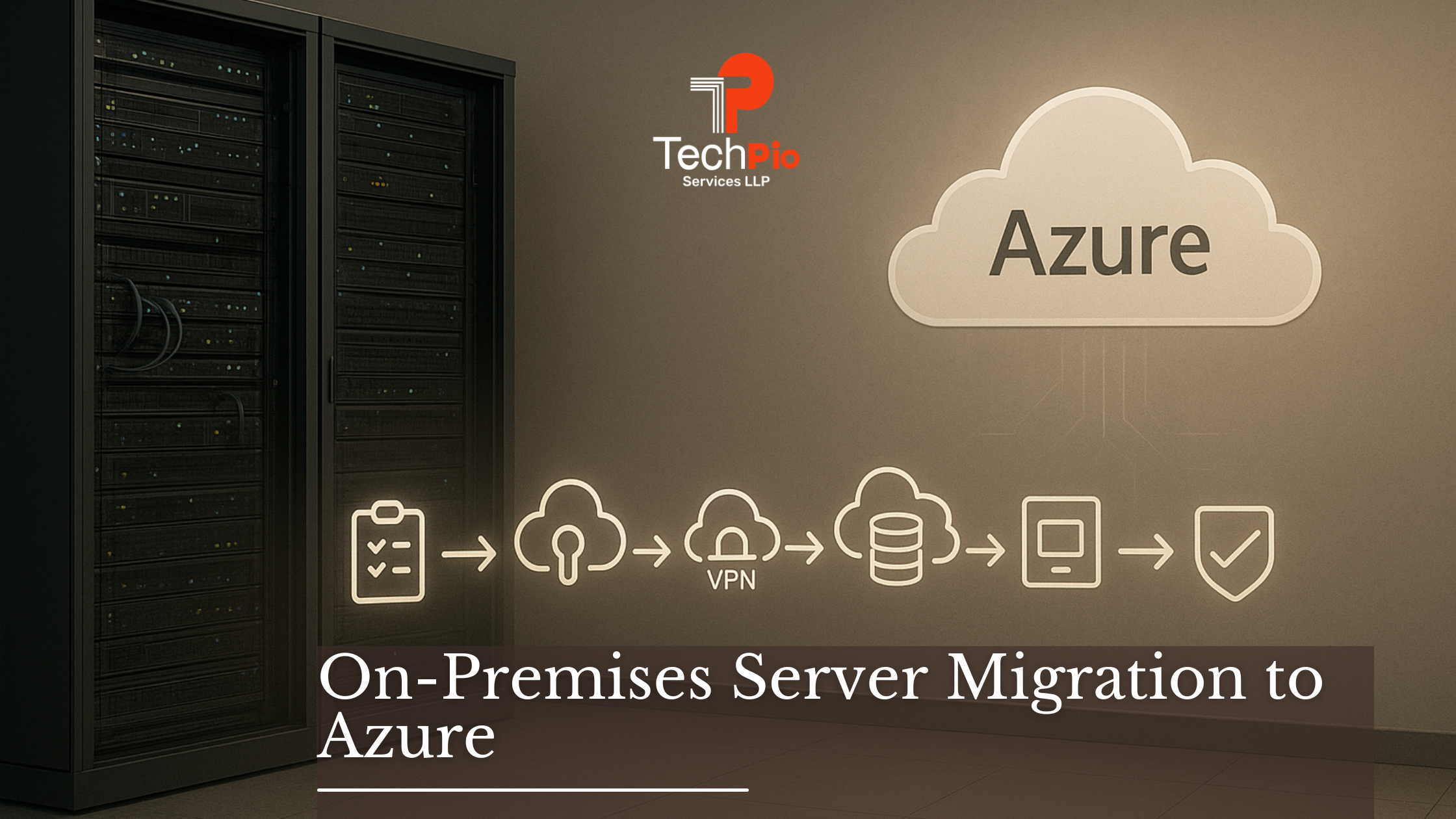
Introduction
Migrating your on-premises servers to Azure can be a daunting task, but it doesn’t have to be. With careful planning and execution, you can successfully move your servers to the cloud and reap the benefits of Azure’s scalability, flexibility, and security. One of the top cloud computing platforms is Microsoft Azure. You can improve the operations of your company by moving your server infrastructure to Azure and utilizing its scalability, flexibility, and security capabilities.
There are many benefits to migrating your on-premises servers to Azure, including:
Scalability:
Azure is a scalable platform that can scale with your company. Without having to worry about hardware procurement or maintenance, you may quickly add or remove servers as needed.
Flexibility:
Azure offers a wide range of services that can be used to build and deploy your applications. This flexibility allows you to choose the right services for your needs and to scale your applications as your business grows.
Security:
Azure is a secure platform that offers a variety of features to protect your data and applications. These features include encryption, access control, and intrusion detection.
Step 1: Preparing for Migration
- Evaluate your on-premises server environment, identifying the servers and applications to be migrated
- Perform an inventory of hardware, software, and network configurations to determine compatibility with Azure.
- Set up an Azure subscription and ensure proper access and permissions.
Step 2: Designing the Azure Environment
- Define your Azure virtual network (VNet) architecture, including subnets, IP ranges, and connectivity options.
- Determine the appropriate Azure virtual machine (VM) sizes and storage requirements for your workload.
- Create a resource group to logically organize and manage your Azure resources.
Step 3: Establishing Connectivity
- Set up a VPN connection between your on-premises network and Azure to establish a secure communication channel.
- Configure the Azure Virtual Network Gateway and establish a connection with your on-premises VPN device.
- Test the connectivity between your on-premises network and Azure to ensure proper configuration.
Step 4: Migrating Virtual Machines
- Assess your on-premises VMs and determine the migration approach: lift and shift, re-platforming, or re-architecting.
- Use Azure Site Recovery (ASR) or Azure Migrate to migrate your VMs to Azure, depending on your chosen migration approach.
- Monitor the migration progress and perform necessary validation steps to ensure successful VM migration.
Step 5: Data Migration
- Determine the appropriate data migration strategy based on your workload and data volume.
- Use Azure Data Box or Azure Data Factory to transfer large amounts of data to Azure.
- Configure Azure File Sync or Azure Backup to replicate and protect your on-premises data in Azure.
Step 6: Testing and Validation
- Validate the functionality of your migrated servers and applications in the Azure environment.
- Perform performance tests and ensure that all dependencies are met.
- Conduct user acceptance testing to confirm the successful migration and functionality of the migrated workload.
Step 7: Decommissioning On-Premises Servers
- Once you have verified the successful migration and data integrity, plan and execute the decommissioning of your on-premises servers.
- Archive or migrate any remaining data and applications to Azure.
- Update DNS records and relevant network configurations to direct traffic to the Azure environment.
Conclusion
Migrating your on-premises server infrastructure to Azure is a significant undertaking, but with careful planning and execution, it can lead to improved scalability, reliability, and cost-efficiency. In this blog post, we provided a detailed step-by-step guide with accompanying photos to help you navigate through the migration process. By following these guidelines, you can smoothly transition your workload to Azure and take full advantage of its cloud capabilities.
